Custom Measure Wizard
The Pyramid application provides the ability for end users to define and use custom measures in the application, as described in the Custom Members/Measures topic. A custom measure is a user defined calculation, written in MDX that can be used to derive values anywhere within the query.
The Custom Measure Wizard is provided for end users to help define basic metrics and is exclusively for custom measures definitions. After completing the wizard, users are automatically redirected to the Custom Members Editor for final review and enhancements.
Using the Custom Measures Wizard
The wizard can be invoked from a variety of places by Professional and Analyst users:
- The query ribbon Custom MDX drop down menu
- The shortcut menu in the element tree
- The right-click context menu within the element tree.
Once opened, the wizard interface has 3 main sections:
- The name, description and format section (highlighted in green)
- The formula section (highlighted in red) that exposes the wizard formulation
- The selections section (highlighted in blue)
The steps to use the wizard are as follows:
- Users must give their new custom measure a name. They can optionally provide a description and the measures format string. Users can select from a list of preset formats or provide their own custom formats. More detail on the format string settings can be found here.
- Next, users select the formulation they would like. The listing shows some basic calculation definitions that can be used.
- Finally, users pick which existing measures will be used in which parts of the formula.
- Once done, the users are redirected to the more advanced Custom Members Editor where more detail can be set for their custom measure.
.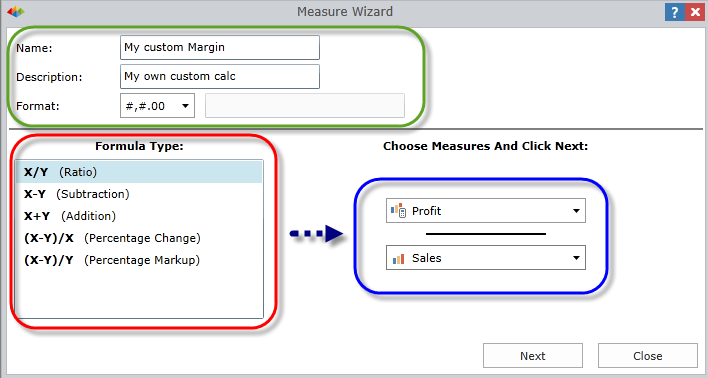
Home |
Table of Contents |
Index |
User Community
Pyramid Analytics © 2011-2022

